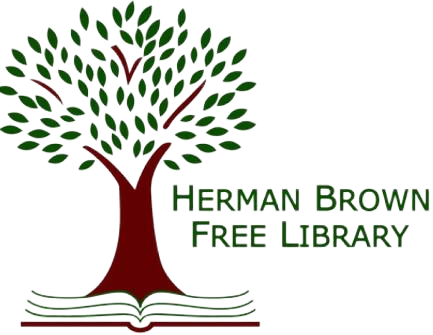Print from your device anywhere with an internet connection!
Download the Princh app from your app store or upload your document here.
HBFL printer code: 107392
-
You may only send/upload multiple documents at a time release them at the same time.
You can also select which pages of a multiple paged document you wish to print.
Each library has a different printer code. The code for Herman Brown Free Library is 107392.
-
Most documents that are not password protected, can be printed via mobile printing.
Amazon shipping labels may not be printed with mobile printing as they are tied to your amazon account and may require logging in to access.
-
Black and white prints are $0.10/page
Color prints are $0.50/pagePrintouts must be paid for in cash and released within 24 hours of sending. For security purposes, we do not print your documents. The self service system waits for you to pay to release your print jobs . Please let us know if you require assistance.